Εγχειρίδιο Thomson ROC1128PAN Τηλεχειριστήριο
Χρειάζεστε ένα εγχειρίδιο για το Thomson ROC1128PAN Τηλεχειριστήριο σας; Παρακάτω μπορείτε να δείτε και να κατεβάσετε το εγχειρίδιο PDF δωρεάν στα Αγγλικά. Αυτό το προϊόν έχει αυτήν τη στιγμή 6 συχνές ερωτήσεις, 0 σχόλια και 5 ψήφους με μέση βαθμολογία προϊόντος 20/100. Εάν αυτό δεν είναι το εγχειρίδιο που θέλετε, επικοινωνήστε μαζί μας.
Είναι ελαττωματικό το προϊόν σας και το εγχειρίδιο δεν προσφέρει λύση; Πηγαίνετε σε ένα Repair Café για δωρεάν υπηρεσίες επισκευής.
Εγχειρίδιο
Loading…

Loading…
Βαθμολογία
Πείτε μας τη γνώμη σας για το Thomson ROC1128PAN Τηλεχειριστήριο βαθμολογώντας ένα προϊόν. Θέλετε να μοιραστείτε τις εμπειρίες σας με αυτό το προϊόν ή να θέσετε μια ερώτηση; Αφήστε ένα σχόλιο στο κάτω μέρος της σελίδας.Περισσότερα για αυτό το εγχειρίδιο
Κατανοούμε ότι είναι ωραίο να έχετε ένα χάρτινο εγχειρίδιο για το Thomson ROC1128PAN Τηλεχειριστήριο σας. Μπορείτε πάντα να κατεβάσετε το εγχειρίδιο από τον ιστότοπό μας και να το εκτυπώσετε μόνοι σας. Εάν θέλετε να έχετε ένα πρωτότυπο εγχειρίδιο, σας συνιστούμε να επικοινωνήσετε με το Thomson. Μπορεί να είναι σε θέση να παρέχουν ένα πρωτότυπο εγχειρίδιο. Αναζητάτε το εγχειρίδιο του Thomson ROC1128PAN Τηλεχειριστήριο σας σε διαφορετική γλώσσα; Επιλέξτε τη γλώσσα που προτιμάτε στην αρχική μας σελίδα και αναζητήστε τον αριθμό μοντέλου για να δείτε αν τον έχουμε διαθέσιμο.
Προδιαγραφές
| Μάρκα | Thomson |
| Μοντέλο | ROC1128PAN |
| Κατηγορία | Τηλεχειριστήρια |
| Τύπος αρχείου | |
| Μέγεθος αρχείου | 2.4 MB |
Όλα τα εγχειρίδια για Thomson Τηλεχειριστήρια
Περισσότερα εγχειρίδια του Τηλεχειριστήρια
Συχνές ερωτήσεις σχετικά με Thomson ROC1128PAN Τηλεχειριστήριο
Η ομάδα υποστήριξής μας αναζητά χρήσιμες πληροφορίες προϊόντος και απαντήσεις σε συχνές ερωτήσεις. Εάν εντοπίσετε ανακρίβεια στις συνήθεις ερωτήσεις μας, ενημερώστε μας χρησιμοποιώντας τη φόρμα επικοινωνίας.
Πώς μπορώ να συνδέσω ένα τηλεχειριστήριο γενικής χρήσης στην τηλεόρασή μου; Επαληθεύτηκε
Για να συνδέσετε το τηλεχειριστήριο γενικής χρήσης, χρειάζεστε τον αριθμό μοντέλου και το εμπορικό σήμα του τηλεχειριστηρίου και της τηλεόρασης. Υπάρχει μια λίστα κωδικών για μάρκες και αριθμούς μοντέλων στο εγχειρίδιο του τηλεχειριστηρίου.
Αυτό ήταν χρήσιμο (7286) Διαβάστε περισσότεραΓιατί υπάρχουν γράμματα δίπλα στους αριθμούς στο τηλεχειριστήριο; Επαληθεύτηκε
Ορισμένες ρυθμίσεις τηλεόρασης ενδέχεται να απαιτούν την εισαγωγή γραμμάτων. Υπάρχουν συνήθως τρία γράμματα ή άλλοι χαρακτήρες σε ένα κουμπί. Όταν απαιτείται εισαγωγή γραμμάτων, μπορείτε να πατήσετε αυτό το κουμπί μία φορά για το πρώτο γράμμα, να πατήσετε δύο φορές για το δεύτερο γράμμα και να πιέσετε 3 φορές για το τρίτο γράμμα. Με αυτόν τον τρόπο, το κείμενο μπορεί να γραφτεί με έναν ελάχιστο αριθμό κουμπιών.
Αυτό ήταν χρήσιμο (572) Διαβάστε περισσότεραΘα λειτουργεί επίσης το τηλεχειριστήριο μου σε άλλα τηλεοπτικά μοντέλα της ίδιας μάρκας; Επαληθεύτηκε
Συχνά, ένα τηλεχειριστήριο μιας τηλεόρασης λειτουργεί επίσης σε παρόμοια μοντέλα της ίδιας μάρκας. Ωστόσο, είναι ασυνήθιστο να λειτουργεί σε όλα τα μοντέλα αυτής της μάρκας. Τα τηλεχειριστήρια γενικής χρήσης είναι πιο κατάλληλα για αυτό.
Αυτό ήταν χρήσιμο (417) Διαβάστε περισσότεραΠοιο είναι το μέσο εύρος ενός τηλεχειριστηρίου υπερύθρων; Επαληθεύτηκε
Ένα μέσο τηλεχειριστήριο υπερύθρων είχε εύρος περίπου 3 έως 6 μέτρα. Επίσης, όσο πιο μακριά είναι η συσκευή, τόσο πιο δύσκολο θα είναι να στοχεύσετε.
Αυτό ήταν χρήσιμο (358) Διαβάστε περισσότεραΜια μπαταρία στη συσκευή μου είναι οξειδωμένη, μπορώ να την χρησιμοποιήσω με ασφάλεια; Επαληθεύτηκε
Ωστόσο, η συσκευή μπορεί να χρησιμοποιηθεί με ασφάλεια. Αρχικά, αφαιρέστε την μπαταρία οξειδωτικού. Ποτέ μην χρησιμοποιείτε γυμνά χέρια για να το κάνετε αυτό. Στη συνέχεια, καθαρίστε τη θήκη της μπαταρίας με βαμβακερό στυλεό βουτηγμένο σε ξύδι ή χυμό λεμονιού. Αφήστε το να στεγνώσει και τοποθετήστε νέες μπαταρίες.
Αυτό ήταν χρήσιμο (254) Διαβάστε περισσότεραΜπορώ να αφήσω μια αντικαταστάσιμη μπαταρία σε μια συσκευή για μεγάλο χρονικό διάστημα; Επαληθεύτηκε
Οι αντικαταστάσιμες μπαταρίες μπορούν να παραμείνουν στη συσκευή για μεγάλο χρονικό διάστημα εάν η συσκευή χρησιμοποιείται. Όταν μια συσκευή αποθηκεύεται για μεγάλο χρονικό διάστημα, συνιστάται να αφαιρέσετε τις μπαταρίες για να αποφύγετε την οξείδωση.
Αυτό ήταν χρήσιμο (204) Διαβάστε περισσότερα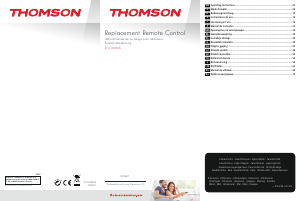



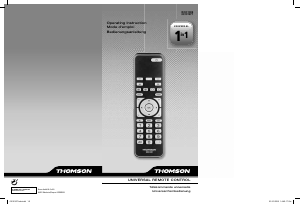
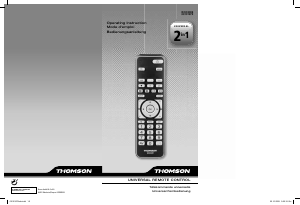
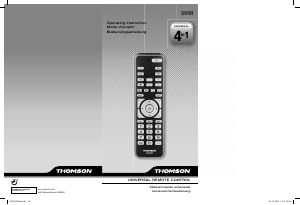
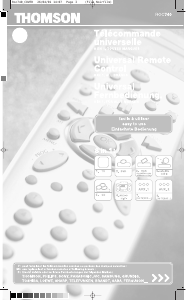
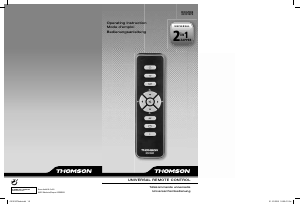
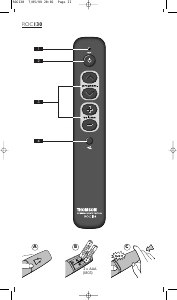

Λάβετε μέρος στη συζήτηση σχετικά με αυτό το προϊόν
Εδώ μπορείτε να μοιραστείτε τη γνώμη σας για το Thomson ROC1128PAN Τηλεχειριστήριο. Εάν έχετε κάποια ερώτηση, διαβάστε πρώτα προσεκτικά το εγχειρίδιο. Το να ζητήσετε ένα εγχειρίδιο μπορεί να γίνει χρησιμοποιώντας τη φόρμα επικοινωνίας μας.