
A
B
2
1
3
5
4
DC E F
8 9
12
11
14
13
18
21
15
16
19
17
20
10
7
6
IAN 307012
PEDOMETER
ΒΗΜΑΤΟΜΕΤΡΗΤΗΣ
Οδηγιεσ χρησησ
PEDOMETER
Instructions for use
SCHRITTZÄHLER
Bedienungsanleitung
GB/CYGB/CYGB/CY
GB/CY
GB/CY
GB/CY GR/CYGR/CYGR/CY GR/CY GR/CYGR/CYGR/CY GR/CY GR/CYGR/CYGR/CYGB/CYGB/CY
GB/CYGB/CYGB/CY
GB/CY
GB/CY
GB/CY
GB/CYGB/CYGB/CYGB/CY
GB/CY
GB/CY GB/CY
GB/CY
GB/CY GB/CY
GB/CY
GB/CY
on the given day, as well as the
duration of activity, are displayed.
Note: The item has been fitted
with a 10-step filter, to ensure
a higher level of accuracy.
The sensor requires at least
10 steps, to record the active
behaviour of the user, with
regard to speed and distance
calculation. The initial display
of the number of steps will
therefore be higher than 10.
-
Press the SET button several
times to switch through activity
duration, distance, calories
used, fat-burning, current speed,
average speed, and tempera-
ture in STEP mode. (Fig. E-F).
Activity duration
Activity duration (Time = „T“) of the
Battery: 1 Battery CR2032 (3
V (direct current), lithium) per-
mitted temperature: 0-50°C
Intended use
The item has been developed
as a step counter for private
use. Not suitable for the collec-
tion of medical data.
Parts description
Item:
1
LC Display
2
MODE button
3
SET button
4
Anti-shock ring
5
Belt clip
6
Battery housing lid
change it manually. Measure
a short distance of 10 metres,
and count the steps required
for this distance. Divide the
distance by the number of
steps, and you will obtain your
step length.
Confirm your selection by press-
ing the SET button again.
Operation
Press the MODE button several
times, to switch through the
various modes (Time, STEP, as
well as the 7-day storage).
Time Mode
The current time and the day of the
week is displayed in the display.
Step mode
The amount of steps measured
Technical data
Battery type: 3 V CR2032
Date of manufacture
(month/year): 10/2018
Symbol for DC voltage
Measurement method: Sensor
Step display: 0-99999steps
Distance display: 0-9999km
Calorie display: 0-99999kcal
Adjustable user weight display:
30-220kg (adjustable to an
exactitude of 1kg)
Default setting: 50kg
Height: 100-250cm
Default setting: 150cm
Adjustable step length: 25-250 cm
Default setting: 62 - 104cm
(as per body size)
Time format: 12/24 Hours
- Set the seconds (24) (Fig. I).
- Set the day of the week (25)
(Fig. I).
- Set your weight (“Weight”,
Fig. J).
Note: When inputting your
weight, make sure to take
additional weight, such as
your clothing or rucksack, into
account.
- Set your height (“Height”,
Fig. K).
- Set your step length (“Step-
Length”, Fig. L).
Note: The item shows an
average step-length, which is
ascertained via your body size
entry. For more accurate mea-
surements, you can ascertain
your personal step-length, and
Congratulations!
With your purchase you
have decided on a high-quality
product. Get to know the product
before you start to use it.
Carefully read the
following instructions.
Use the product only as
described and only for the given
areas of application. Keep these
instructions safe. When passing
the product on to a third party,
always make sure that the docu-
mentation is included.
Package Contents
1 x Pedometer
1 x Battery (3 V CR2032)
1 x Instructions for use
use the item.
Press the MODE button (2)
several times, to switch between
the various settings. Press the
SET button (3) to confirm the
setting you require.
- Set the distance unit (“Unit”,
Fig. G) (KM/Mile).
Note: If you decide to set the
distance unit in “KM”, the weight
unit will be in “kg” format, and
the length unit will be in “cm”
format. If you decide to use
“Miles”, the item will show
weight in “lb” format and length
in “inch”.
- Set the time format (“Time”,
Fig. H) (12/24 hours).
- Set the hours (22) (Fig. I).
- Set the minutes (23) (Fig. I).
(24hr/12hr) (Fig. H)
• Set the hours (22) (Fig. I).
• Set the minutes (23) (Fig. I).
• Set the seconds (24) (Fig. I).
• Set the day of the week (25)
(Fig. I).
MO = Monday
TU = Tuesday
WE = Wednesday
TH = Thursday
FR = Friday
SA = Saturday
SU = Sunday
• Weight (“WEI”) = body weight
(30 - 220kg) (Fig. J)
• Height (“HEI”) = body height
(100 - 250cm) (Fig. K)
• Step-length (“STP-L”)
(25 - 250cm) (Fig. L)
You need to enter some
personal data, before you can
When the battery is no longer
functioning properly, replace
it as described in the insertion
instructions above. Remove
the battery in the item before
inserting a new one.
Note: All saved data remains
stored when the battery is
changed, except time, day of the
week and daily values. Please
be sure not to scratchthe display
while changing the battery.
Setting the step
counter
The display uses words and abbre-
viations in English. The following
steps are for the initial setup:
• Unit = distance unit (km/
mile) (Fig. G)
• Time = time format
into the battery compartment.
Note: Check the plus/minus
poles of the batteries and insert
them correctly.
Note: The item now performs
a quick display check. All items
on the display appear for ap-
prox. 1 second. The item then
switches to the setting mode.
3. Slide the battery compartment
lid onto the battery compart-
ment.
4. Fasten the belt clip to the item.
Replacing the
batteries
CAUTION! Observe the
following instructions to
avoid mechanical and
electrical damage.
Initial setup
Remove the protective foil from
the display.
Remove the belt clip (5) by press-
ing the fastener upwards and
pushing the belt clip (Fig. B).
Inserting the battery
CAUTION! Observe the
following instructions to
avoid mechanical and
electrical damage.
Before using for the first time,
insert the included battery.
1. Slide the battery compart-
ment lid (6) off the battery
compartment (7), on the
underside of the item (Fig. C).
2.
Carefully insert the batteries into
the battery compartment.
The
battery must be completely fitted
IAN: 307012
Service Great Britain
Tel.: 0800 404 7657
Service Cyprus
Tel.: 8009 4409
if swallowed. Therefore, always
store them out of reach of small
children. Medical attention
must be sought immediately if a
battery has been swallowed.
Danger!
• Handle damaged or leaking
batteries with extreme
caution and dispose of them
properly as soon as possible.
Wear gloves during this
procedure.
•
If you come into contact with
battery acid, wash the affected
area with soap and water. If
battery acid gets into your eye,
rinse it with water and seek
medical attention immediately!
• The connection terminals
may not be short-circuited.
rights, especially the warranty
rights, are not affected by this
warranty.
With regard to complaints,
please contact the following
service hotline or contact us by
e-mail. Our service employees
will advise as to the subsequent
procedure as quickly as
possible. We will be personally
available to discuss the situati-
on with you.
Any repairs under the warranty,
statutory guarantees or through
goodwill do not extend the war-
ranty period. This also applies
to replaced and repaired parts.
Repairs after the warranty are
subject to a charge.
item on the given day is displayed.
Distance
The distance covered (Distance
= „D“) on a given day is
displayed (in km).
Calories used and fat
burned
The calories (Calorie = “C”)
used and fat burned (Fat-burn-
ing = “F”) on a given day are
displayed in g.
Note: The calories used infor-
mation is only an approximate
value.
Speed
The calories (Calorie = “C”)
used and fat burned (Fat-burn-
ing = “F”) on a given day are
displayed in g.
Temperature
The current temperature is shown.
Previous-day mode
and 7-day storage
Press the MODE button twice to
reach this mode. The number of
steps, exercise timer, distance
covered, calorie-counter,
fat-burning values and average
speed each day is automatical-
ly stored by the item. The values
are reset each day at 0:00.
- Press the SET button several
times to scroll through the
stored data of the last 7 days,
as well as the overall total
distance ODO (odometer).
Switching on the
backlight
Press the MODE button for ap-
prox. 3 seconds. The backlight will
7
Battery housing
Display:
8
Step mode
9
Weekly display
10
Daily display
11
Low battery indicator
12
PM symbol (12-hour
format)
13
Number of steps
14
Calorie display
15
Gram symbol (fat-burning)
16
Activity step counter
17
Temperature display
18
km/m per hour
19
Average speed
switch on for around 3 seconds.
Energy saving mode
If the item is not used for approx.
3 minutes, it automatically switch-
es into energy saving mode. The
display simply shows the time.
Resetting the item
To change the personal settings,
you must reset the device com-
pletely. To do this, keep the MODE
button and the SET button pressed
down at the same time for approx.
3 seconds. All saved data will be
deleted. The device then switches
back into the setting mode.
Note: This function is only avail-
able to you after you input your
personal information and after
you have pressed the SET button.
20
Current speed
21
7-day storage
NOTE: You cannot switch off
the display (1). The electricity
used to power the display is
very low and can be compared
with that of a wristwatch.
Safety informa-
tion!
Important: Please read the in-
structions carefully and keep
them for future reference!
• The item is not a toy!
• Check the item for damage
or wear before each use.
The item may only be used
when in perfect condition!
• The item may not be modi-
fied in any way!
• This item may be used by
children from 8 years of age
upwards, as well by persons
with diminished physical,
sensory or mental abilities,
or those with little experience
and knowledge, if they are
supervised or instructed with
regard to its safe use, and
provided they also understand
the potential associated risks.
• Do not expose the item
– to direct sunlight,
– extreme temperatures,
– moisture/rain.
Otherwise, the item may be
damaged.
dry cleaning cloth. IMPORTANT!
Never clean the product with
aggressive cleaning agents.
Disposal
Dispose of the article and the packa-
ging materials in accordance with
current local regulations. Packaging
materials such as foil bags are not
suitable to be given to children.
Keep the packaging materials out
of the reach of children.
Dispose of the products
and the packaging in
an environmentally
friendly manner.
The recycling code is
used to identify
various materials for
recycling. The code consists of
the recycling symbol – which is
• Protect the item from wet
and moist conditions. Do not
submerge the item in water
or other fluids!
• Only use the battery type: 3
V / CR2032.
Battery warning notices!
• Remove the batteries when
they are flat, or if the item is not
in use for an extended period.
•
Do not use different types or
brands of battery or new and used
batteries together or batteries with
different capacities as these can
leak and cause damage.
• Take note of the correct po-
larity (+/–) during insertion.
• Replace all batteries at the
same time and dispose of the
old batteries as prescribed.
meant to reflect the recycling
cycle – and a number which
identifies the material.
Devices that are marked
with the symbol shown
here may not be disposed
of with domestic waste.
You are obliged to
dispose of these kinds of used
electrical and electronic devices
separately. Ask your local authority
about possible methods for regulated
disposal. Remove the batteries from
the article before disposing of it.
Dispose of
batteries
carefully
Please note: : Batteries are ha-
zardous waste and may not be
•
Warning! Batteries may not
be charged or reactivated by
any other means, taken apart,
thrown into fire or short-circuited.
• Always keep batteries out of
reach of children.
• Do not use rechargeable
batteries!
• Cleaning and maintenance
may not be carried out by
children without supervision.
• Clean the battery and device
contacts as needed and
before inserting.
• Do not expose the batteries
to extreme conditions (e.g.
radiators or direct sunlight).
Otherwise there is an
increased risk of leakage.
• Batteries can be life-threatening
disposed of with domestic waste
by law. You can hand over used
batteries free of charge at local
collection points or at retail
outlets. Special containers are
provided here for this purpose.
Notes on the gu-
arantee and service
handling
The product was produced with
great care and under constant
supervision. You receive a
three-year warranty for this pro-
duct from the date of purchase.
Please retain your receipt.
The warranty applies only to
material and workmanship and
does not apply to misuse or im-
proper handling. Your statutory
Συγχαρητήρια!
Με την αγορά σας
διαλέξατε ένα προϊόν υψηλής
ποιότητας. Εξοικειωθείτε με το
προϊόν πριν την πρώτη χρήση.
Διαβάστε για αυτό
προσεκτικά τις ακόλουθες
οδηγίες χρήσης.
Χρησιμοποιείτε το προϊόν μόνο
όπως περιγράφεται και για το
δεδομένο εύρος εφαρμογής.
Αποθηκεύστε αυτές τις οδηγίες
προσεκτικά. Παραδώστε όλα τα
έγγραφα αμέσως σε παράδοση
του προϊόντος σε τρίτους.
Παραδοτέος εξοπλι-
σμός
1 x βηματομετρητής
1 x μπαταρία (3 V CR2032)
1 x οδηγίες χειρισμού
Τεχνικά χαρακτηρι-
στικά
Τύπος μπαταρίας: 3 V
CR2032
Ημερομηνία κατασκευής
(μήνας/έτος): 10/2018
Σύμβολο τάσης συνεχούς
ρεύματος
Μέθοδος μέτρησης: Αισθητήρας
Ένδειξη βημάτων: 0–99999
βήματα
Ένδειξη απόστασης: 0–9999 km
Ένδειξη θερμίδων: 0–99999 kcal
Ρυθμιζόμενο βάρος χρήστη:
30–220 kg (ρύθμιση ακριβείας
ανά 1 kg)
Προεπιλογή: 50 kg
Ύψος: 100–250 cm
Προεπιλογή: 150 cm
Ρυθμιζόμενο μήκος διασκελι-
σμού: 25–250 cm
Προεπιλογή: 62 - 104 cm
(ανάλογα με το ύψος)
Μορφή ώρας: 12/24 ώρες
Μπαταρία: 1 μπαταρία
CR2032 (3 V (συνεχές ρεύμα),
λιθίου) Επιτρεπόμενο εύρος
θερμοκρασίας: 0–50 °C
Προβλεπόμενη
χρήση
Το προϊόν σχεδιάστηκε ως
βηματομετρητής για ιδιωτική
χρήση. Δεν ενδείκνυται για την
καταγραφή ιατρικών στοιχείων.
Περιγραφή μερών
Προϊόν:
1
Οθόνη LC
2
Πλήκτρο MODE
3
Πλήκτρο SET
4
Αντικραδασμικός
δακτύλιος
5
Κλιπ ασφάλισης
6
Κάλυμμα θήκης μπα-
ταριών
7
Θήκη μπαταρίας
Οθόνη:
8
Λειτουργία STEP (λει-
τουργία βηματισμού)
9
Εβδομαδιαία ένδειξη
10
Ημερήσια ένδειξη
11
Ένδειξη χαμηλής στάθ-
μης μπαταρίας
12
Σύμβολο PM (12ωρη
μορφή)
13
Αριθμός βημάτων
14
Ένδειξη θερμίδων
15
Σύμβολο γραμμαρίων
(κάψιμο λίπους)
16
Δραστηριότητα βηματο-
μετρητή
17
Ένδειξη θερμοκρασίας
18
km/m ανά ώρα
19
Μέση ταχύτητα
20
Πραγματική ταχύτητα
21
Μνήμη 7 ημερών
ΣΥΜΒΟΥΛΗ: Δεν μπορείτε
να απενεργοποιήσετε την οθόνη
(1). Η κατανάλωση ρεύματος
για τη λειτουργία της οθόνης
είναι πολύ χαμηλή, όπως αυτή
ενός ρολογιού χειρός.
IAN 307012
DELTA-SPORT HANDELSKONTOR GMBH
Wragekamp 6 • DE-22397 Hamburg, GERMANY
10/2018
Delta-Sport-Nr.: SZ-5659, SZ-5660
Setting the time
You can change the time
without deleting the saved
training data.
In the time mode, keep the SET
button pressed down until the TIME
indicator appears on the display.
Note: Set the time and day
of the week again after you
replace the batteries.
Use
Fasten the item with the belt clip, or
put it into one of your front trouser
pockets. The item must fit snugly to
measure data accurately.
Storage, cleaning
Always store the product in clean
and dry condition at room tem-
perature. Only wipe clean with a
G
H I J K
22
25
23
24
22
25
23
24
L
Προειδοποιήσεις
ασφαλείας!
Σημαντικό: Διαβάστε προσε-
κτικά και φυλάξτε οπωσδήπο-
τε αυτές τις οδηγίες χειρισμού!
• Το προϊόν δεν είναι παιχνίδι.
•
Ελέγχετε το προϊόν πριν από
κάθε χρήση για βλάβες ή φθο-
ρές. Το προϊόν επιτρέπεται να
χρησιμοποιείται μόνο εφόσον
βρίσκεται σε άριστη κατάσταση!
• Δεν επιτρέπονται οι τροπο-
ποιήσεις στο προϊόν!
•
Η συγκεκριμένη συσκευή
μπορεί να χρησιμοποιηθεί
από παιδιά ηλικίας 8 ετών και
άνω, καθώς και από άτομα
με περιορισμένες σωματικές,
αισθητηριακές ή πνευμα-
τικές ικανότητες ή έλλειψη
εμπειρίας και γνώσεων υπό
επιτήρηση ή εφόσον έχουν
ενημερωθεί για την ασφαλή
χρήση της συσκευής και
κατανοούν τους πιθανούς
κινδύνους.
• Μην εκθέτετε το προϊόν σε
– άμεση ηλιακή ακτινοβολία,
– ακραίες θερμοκρασίες,
– υγρασία/βροχή.
Διαφορετικά ενδέχεται να
προκληθεί ζημιά στο προϊόν.
•
Το προϊόν πρέπει να προστα-
τεύεται από νερό και υγρασία.
Το προϊόν απαγορεύεται να
βυθίζεται σε νερό ή άλλα υγρά!
• Χρησιμοποιείτε αποκλειστικά
τον τύπο μπαταρίας: 3 V /
CR2032
.
Προειδοποιήσεις για τις
μπαταρίες!
• Αφαιρείτε τις μπαταρίες, όταν
είναι άδειες ή όταν η συσκευή
δεν έχει χρησιμοποιηθεί για
μεγάλο χρονικό διάστημα.
• Μην χρησιμοποιείτε διαφο-
ρετικούς τύπους ή μάρκες
μπαταριών, καινούριες ή
χρησιμοποιημένες μπαταρίες
μαζί ή μπαταρίες διαφορετι-
κής χωρητικότητας, καθώς εν-
δέχεται να υπάρχει διαρροή
που προκαλεί βλάβες.
• Προσέξτε την πολικότητα
(+/-) κατά την τοποθέτηση.
• Αντικαθιστάτε όλες τις μπαταρί-
ες ταυτόχρονα και απορρίπτετε
τις παλιές μπαταρίες σύμφωνα
με τους κανονισμούς.
• Προειδοποίηση! Οι μπατα-
ρίες απαγορεύεται να φορτί-
ζονται ή να επανενεργοποι-
ούνται με άλλον τρόπο, να
αποσυναρμολογούνται, να
έρχονται σε επαφή με φωτιά ή
να βραχυκυκλώνονται.
• Οι μπαταρίες πρέπει να
φυλάσσονται πάντα μακριά
από τα παιδιά.
• Μην χρησιμοποιείτε επανα-
φορτιζόμενες μπαταρίες!
• Ο καθαρισμός και η
συντήρηση απαγορεύεται
να πραγματοποιούνται από
παιδιά χωρίς επιτήρηση.
• Εάν χρειάζεται, καθαρίστε
πριν από την τοποθέτηση
των μπαταριών, τις επαφές
μπαταριών και συσκευής.
• Μην εκθέτετε τις μπαταρίες
σε ακραίες συνθήκες (π.χ. σε
θερμαντικά σώματα ή στην
άμεση ηλιακή ακτινοβολία).
Διαφορετικά υπάρχει κίνδυ-
νος διαρροής.
•
Σε περίπτωση κατάποσης οι μπα-
ταρίες ενδέχεται να προκαλέσουν
κίνδυνο για τη ζωή. Για τον λόγο
αυτό πρέπει να φυλάσσονται
μακριά από τα μικρά παιδιά.
Σε περίπτωση κατάποσης μπα-
ταρίας, πρέπει να αναζητήσετε
αμέσως ιατρική βοήθεια.
Κίνδυνος!
• Πρέπει να είστε ιδιαίτερα
προσεκτικοί κατά τον χειρισμό
μιας μπαταρίας που έχει
υποστεί βλάβη ή έχει διαρροή
και να την απορρίπτετε άμεσα
σύμφωνα με τους κανονι-
σμούς.Χρησιμοποιείτε γάντια.
• Σε περίπτωση που έρθετε σε
επαφή με οξέα μπαταρίας,
πλύνετε το συγκεκριμένο ση
-
μείο με νερό και σαπούνι. Εάν
τα μάτια σας έρθουν σε επαφή
με οξέα μπαταρίας, ξεπλύνετε
με νερό και αναζητήστε αμέ-
σως ιατρική βοήθεια!
• Απαγορεύεται το βραχυκύ-
κλωμα των ακροδεκτών.
Θέση σε λειτουργία
Αφαιρέστε την προστατευτική
διαφάνεια από την οθόνη.
Αφαιρέστε το κλιπ ασφάλισης
(5), πιέζοντας το μάνταλο προς
τα πάνω και σπρώχνοντας το
κλιπ ασφάλισης (Εικ. Β).




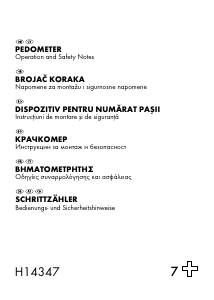
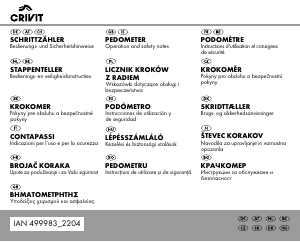
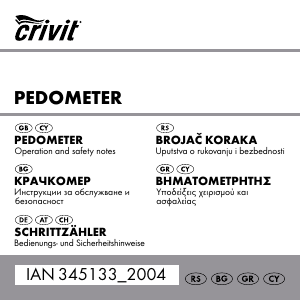



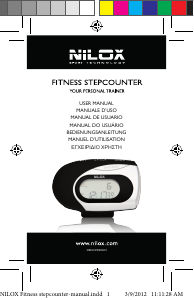

Λάβετε μέρος στη συζήτηση σχετικά με αυτό το προϊόν
Εδώ μπορείτε να μοιραστείτε τη γνώμη σας για το Crivit IAN 307012 Μετρητής βημάτων. Εάν έχετε κάποια ερώτηση, διαβάστε πρώτα προσεκτικά το εγχειρίδιο. Το να ζητήσετε ένα εγχειρίδιο μπορεί να γίνει χρησιμοποιώντας τη φόρμα επικοινωνίας μας.
απάντηση | Αυτό ήταν χρήσιμο (51) Διαβάστε περισσότερα (Μεταφράστηκε από την Google)
Αυτό ήταν χρήσιμο (28) (Μεταφράστηκε από την Google)
απάντηση | Αυτό ήταν χρήσιμο (35) (Μεταφράστηκε από την Google)
απάντηση | Αυτό ήταν χρήσιμο (12) (Μεταφράστηκε από την Google)
απάντηση | Αυτό ήταν χρήσιμο (7) (Μεταφράστηκε από την Google)
απάντηση | Αυτό ήταν χρήσιμο (5) (Μεταφράστηκε από την Google)
Loading…
απάντηση | Αυτό ήταν χρήσιμο (2) (Μεταφράστηκε από την Google)
απάντηση | Αυτό ήταν χρήσιμο (1) (Μεταφράστηκε από την Google)
απάντηση | Αυτό ήταν χρήσιμο (0) (Μεταφράστηκε από την Google)
απάντηση | Αυτό ήταν χρήσιμο (0) (Μεταφράστηκε από την Google)
απάντηση | Αυτό ήταν χρήσιμο (0) (Μεταφράστηκε από την Google)
απάντηση | Αυτό ήταν χρήσιμο (0) (Μεταφράστηκε από την Google)