Εγχειρίδιο Sony NWZ-S765 Walkman Mp3 player
Χρειάζεστε ένα εγχειρίδιο για το Sony NWZ-S765 Walkman Mp3 player σας; Παρακάτω μπορείτε να δείτε και να κατεβάσετε το εγχειρίδιο PDF δωρεάν στα Αγγλικά. Αυτό το προϊόν έχει αυτήν τη στιγμή 4 συχνές ερωτήσεις, 0 σχόλια και 0 ψήφους. Εάν αυτό δεν είναι το εγχειρίδιο που θέλετε, επικοινωνήστε μαζί μας.
Είναι ελαττωματικό το προϊόν σας και το εγχειρίδιο δεν προσφέρει λύση; Πηγαίνετε σε ένα Repair Café για δωρεάν υπηρεσίες επισκευής.
Εγχειρίδιο
Loading…
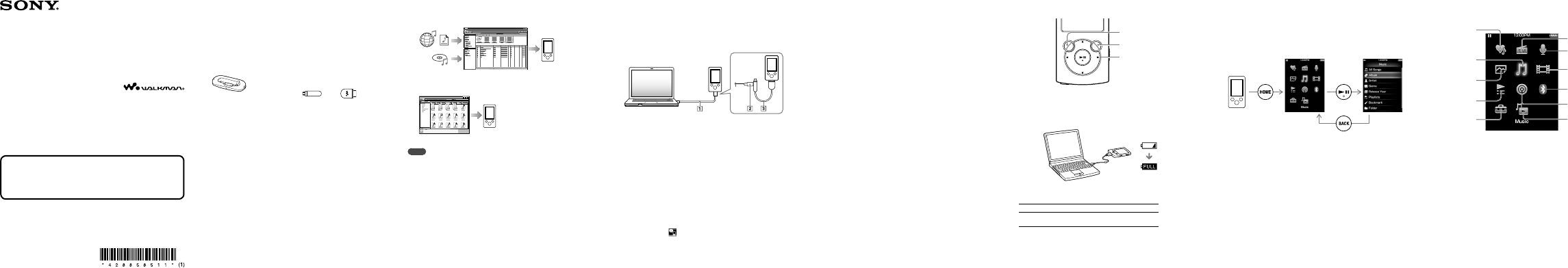

Loading…
Βαθμολογία
Πείτε μας τη γνώμη σας για το Sony NWZ-S765 Walkman Mp3 player βαθμολογώντας ένα προϊόν. Θέλετε να μοιραστείτε τις εμπειρίες σας με αυτό το προϊόν ή να θέσετε μια ερώτηση; Αφήστε ένα σχόλιο στο κάτω μέρος της σελίδας.Περισσότερα για αυτό το εγχειρίδιο
Κατανοούμε ότι είναι ωραίο να έχετε ένα χάρτινο εγχειρίδιο για το Sony NWZ-S765 Walkman Mp3 player σας. Μπορείτε πάντα να κατεβάσετε το εγχειρίδιο από τον ιστότοπό μας και να το εκτυπώσετε μόνοι σας. Εάν θέλετε να έχετε ένα πρωτότυπο εγχειρίδιο, σας συνιστούμε να επικοινωνήσετε με το Sony. Μπορεί να είναι σε θέση να παρέχουν ένα πρωτότυπο εγχειρίδιο. Αναζητάτε το εγχειρίδιο του Sony NWZ-S765 Walkman Mp3 player σας σε διαφορετική γλώσσα; Επιλέξτε τη γλώσσα που προτιμάτε στην αρχική μας σελίδα και αναζητήστε τον αριθμό μοντέλου για να δείτε αν τον έχουμε διαθέσιμο.
Προδιαγραφές
| Μάρκα | Sony |
| Μοντέλο | NWZ-S765 Walkman |
| Κατηγορία | Mp3 Players |
| Τύπος αρχείου | |
| Μέγεθος αρχείου | 0.6 MB |
Όλα τα εγχειρίδια για Sony Mp3 Players
Περισσότερα εγχειρίδια του Mp3 Players
Συχνές ερωτήσεις σχετικά με Sony NWZ-S765 Walkman Mp3 player
Η ομάδα υποστήριξής μας αναζητά χρήσιμες πληροφορίες προϊόντος και απαντήσεις σε συχνές ερωτήσεις. Εάν εντοπίσετε ανακρίβεια στις συνήθεις ερωτήσεις μας, ενημερώστε μας χρησιμοποιώντας τη φόρμα επικοινωνίας.
Όταν συνδέω ακουστικά στη συσκευή μου, δεν λειτουργεί σωστά, τι μπορώ να κάνω; Επαληθεύτηκε
Είναι πιθανό να έχει συσσωρευτεί βρωμιά στο άνοιγμα όπου είναι συνδεδεμένο το ακουστικό, εμποδίζοντας το να κάνει σωστή επαφή. Ο καλύτερος τρόπος για να το καθαρίσετε είναι με πεπιεσμένο αέρα. Σε περίπτωση αμφιβολίας, κάντε το από έναν επαγγελματία.
Αυτό ήταν χρήσιμο (38) Διαβάστε περισσότεραΠοια είναι η διαφορά μεταξύ Mp3, WAV, AIFF και FLAC; Επαληθεύτηκε
Η διαφορά είναι ότι τα WAV, AIFF και FLAC είναι τύποι αρχείων χωρίς απώλειες, όπου το Mp3 είναι τύπος τύπου «lossy». Αυτό σημαίνει ότι για να δημιουργήσετε ένα Mp3, εφαρμόζεται υψηλότερη ποσότητα συμπίεσης. Αυτό κάνει τα αρχεία μικρότερα, αλλά επίσης οδηγεί σε απώλεια ποιότητας.
Αυτό ήταν χρήσιμο (29) Διαβάστε περισσότεραΤι σημαίνει το Mp3; Επαληθεύτηκε
Το Mp3 είναι σύντομο για MPEG3. Αυτό σημαίνει Moving Picture Experts Group Layer-3 Audio. Το Mp3 είναι η πιο χρησιμοποιημένη μορφή αρχείου για αποθήκευση και αναπαραγωγή μουσικής ή άλλων μορφών ήχου.
Αυτό ήταν χρήσιμο (19) Διαβάστε περισσότεραΠόσο είναι τα kilobyte, megabyte, gigabyte και terabyte; Επαληθεύτηκε
Ένα kilobyte αποτελείται από 1000 byte. 1 megabyte = 1000 kilobyte. 1 gigabyte = 1000 megabyte. 1 terabyte = 1000 gigabyte.
Αυτό ήταν χρήσιμο (18) Διαβάστε περισσότερα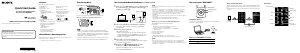

Λάβετε μέρος στη συζήτηση σχετικά με αυτό το προϊόν
Εδώ μπορείτε να μοιραστείτε τη γνώμη σας για το Sony NWZ-S765 Walkman Mp3 player. Εάν έχετε κάποια ερώτηση, διαβάστε πρώτα προσεκτικά το εγχειρίδιο. Το να ζητήσετε ένα εγχειρίδιο μπορεί να γίνει χρησιμοποιώντας τη φόρμα επικοινωνίας μας.