
Open: 360 X 400 Folded: 90 x 100
GEBRAUCHSANWEISUNG MANUALE UTENTE
USER MANUAL GEBRUIKSAANWIJZING
MANUAL DEL USUARIO INSTRUKCJA OBSŁUGI
MODE D’EMPLOI MANUAL DO UTILIZADOR
GR
ΟΔΗΓΙΕΣ ΧΡΗΣΗΣ
SE
BRUKSANVISNING
HASZNÁLATI ÚTMUTATÓ KULLANIM KILAVUZU
OAP 300-4
MP4 Player 4GB // MP4 Player 4 GB // REPRODUCTOR MP4 DE 4 GB //
LECTEUR MP4 4 GO
IM_OAP 300-4_180115_V03
www.ok-online.com
Imtron GmbH
Wankelstraße 5
85046 Ingolstadt
Germany
www.imtron.eu
1
My Computer
OAP 300-4
T
Charge & transfer
Charge & play
2
Music
Video
Pictures
EBook
Folder view
Tools
Set
1 1
2
3 4
DE
SICHERHEITSHINWEISE
1. Lesen Sie diese Bedienungsanleitung vor dem ersten Gebrauch gründlich
durch. Sie enthält wichtige Informationen für Ihre Sicherheit sowie zum Ge-
brauch und zur Pege des Gerätes. Heben Sie die Anleitung zum späteren
Nachschlagen auf und geben Sie sie mit dem Gerät weiter.
2. Setzen Sie Akkus niemals übermäßiger Hitze (z.B. pralle Sonne, Feuer) aus
und werfen Sie sie niemals in Feuer. Die Akkus könnten explodieren.
3. Der Akku ist im Produkt fest eingebaut und kann nicht ausgetauscht werden.
4. Den Akku niemals beschädigen. Durch Beschädigung der Hülle des Akkus
besteht Explosions- und Brandgefahr!
5. Die Kontakte/Anschlüsse des Akkus niemals kurzschließen. Den Akku bzw.
das Produkt nicht ins Feuer werfen. Es besteht Explosions- und Brandgefahr!
6. Den Akku regelmäßig nachladen, auch wenn das Produkt nicht benötigt
wird. Durch die verwendete Akkutechnik ist dabei keine vorherige Entla-
dung des Akkus erforderlich.
7. Den Akku des Produkts niemals unbeaufsichtigt laden.
8. Nur unter normalen Raumbedingungen (Temperatur und Feuchtigkeit)
verwenden.
9. Das Produkt ist nur für die Verwendung in gemäßigten Breitengraden geeig-
net. Nicht in tropischen oder besonders feuchten Klimazonen verwenden.
10. Das Produkt nicht von kalten in warme Umgebungen und umgekehrt
bringen. Kondensation kann zur Beschädigung des Gerätes und elektrischer
Bauteile führen.
11. Das Produkt darf keinem Tropf- oder Spritzwasser ausgesetzt werden, und
es dürfen keine mit Flüssigkeiten gefüllte Gegenstände wie Vasen auf das
Gerät gestellt werden.
12. Die Lüftungsönungen nicht mit Gegenständen wie Zeitungen, Tischtüch-
ern, Vorhängen usw. abdecken, da dies die Luftzirkulation behindert. Keine
Gegenstände in das Produkt einstecken.
13. Keine oenen Flammen wie z. B. brennende Kerzen auf das Produkt stellen.
14. Darauf achten, dass keine Gegenstände oder Flüssigkeiten durch Önun-
gen in das Gehäuse eindringen.
15. Tauchen Sie elektrische Teile des Produktes während des Reinigens oder des
Betriebs nie in Wasser oder andere Flüssigkeiten. Halten Sie das Produkt nie
unter ießendes Wasser.
16. Stellen Sie das Produkt nicht in die Nähe von Geräten, die starke Magnet-
felder erzeugen (z.B. Motoren, Lautsprecher, Transformatoren.)
17. Setzen Sie das Produkt nicht direktem Sonnenlicht, Feuchtigkeit, Ver-
schmutzungen, heißen Lichtquellen oder starken Magnetfeldern aus.
Setzen Sie das Gerät keinen hohen Temperaturen und starken Vibrationen
aus und vermeiden Sie eine starke mechanische Beanspruchung.
18. Es ist möglich, dass das Produkt infolge elektrostatischer Entladungen nicht
einwandfrei funktioniert oder auf die Betätigung eines Bedienelementes
nicht reagiert. Das Produkt ausschalten und nach einigen Sekunden
wiedereinschalten.
19. Falls am Produkt Schäden auftreten, benutzen Sie das Produkt nicht mehr
und lassen Sie es durch einen Fachmann instand setzen oder wenden
Sie sich an unsere Kundenbetreuung. Zerlegen Sie das Produkt nicht und
unternehmen Sie keine eigenen Reparaturversuche.
20. Wenden Sie sich vor der Entsorgung des Produktes an einen elektrischen
Fachmann oder Ihren Händler, um die Akkus auszubauen und umweltgere-
cht zu entsorgen.
21. Gefahr! Übermäßiger Schalldruck von Ohr- und Kopfhörern kann
zu Gehörschädigungen führen. Wenn Sie über längere Zeit laute
Musik hören, kann Ihr Hörvermögen beeinträchtigt werden. Stellen
Sie eine angemessene Lautstärke ein.
BESTIMMUNGSGEMÄSSE VERWENDUNG
Dieses Produkt ist für die Ton- und Bildwiedergabe vorgesehen. Das Produkt
ausschließlich gemäß diesen Anweisungen verwenden.
Die Imtron GmbH übernimmt keine Haftung für Schäden am Produkt,
Sachschaden, oder Verletzung von Personen aufgrund von unachtsamer,
unsachgemäßer, falscher oder nicht dem vom Hersteller angegebenen Zweck
entsprechender Verwendung des Produkts.
BAUTEILE
A. Display
B. Taste für Wiedergabe/Pause/
Bestätigung
C. Rückwärtstaste
D. Vorwärtstaste
E. Micro-USB-Anschluss
F. Ein-/Ausschalter (ON/OFF)
G. Kopfhöreranschluss
H. M Taste: Menütaste
I. – Taste: Lautstärke leiser stellen
J. + Taste: Lautstärke erhöhen
K. Micro-SD Speicherkarte-Eingang
L. Befestigungsclip
M. Kopfhörer
Nicht abgebildet:
Micro-USB-Kabel
BETRIEB
1
MP4 Player ein-/ausstellen
Schieben Sie den Ein-/Ausschalter auf ON/OFF, um den MP4 Player ein-/
auszuschalten.
Hinweis: Der MP4 Player schaltet sich automatisch in den Standby- oder
Bildschirmschoner-Modus, wenn nach ca. 20 Minuten keine Aktion erfolgt.
Um den Spieler wieder einzuschalten, drücken Sie die Wiedergabetaste.
2
Dateien überspielen und Batterie auaden
1. Verbinden Sie den MP4 Player via USB-Kabel an einem Computer, um
Musik-, Video- oder Textdateien zu überspielen.
2. Wählen Sie eine der Funktionen auf dem Display und bestätigen Sie mit
der Wiedergabetaste.
> Laden & überspielen
> Laden & wiedergeben
3. Suchen Sie den MP4 Player in “Mein Computer” und überspielen Sie die
gewünschten Musik-, Video- oder Textdateien in den entsprechenden
Ordner.
Hinweis:
• Entfernen Sie den MP4 Player immer ordnungsgemäß, um Datenverlust
zu vermeiden.
• Die Batterie des eingeschalteten MP4 Players wird automatisch aufgela-
den, sobald dieser mit dem Computer verbunden ist.
• Die Batterie kann sowohl im ein- oder ausgeschaltenen Zustand auf-
geladen werden. Um die Batterie voll aufzuladen, dauert es ca. 1 Stunde.
• Wenn die Batterieleistung niedrig ist, dann erscheint ein leeres Batterie-
symbol auf dem Display.
3
Hauptmenü
Wenn Sie den MP4 Spieler einschalten, erscheint die zuletzt aufgerufene
Menüseite. Wählen Sie mit den Tasten / eines der nachfolgenden
Modi und bestätigen Sie die Auswahl jeweils mit der Wiedergabe-Taste.
• Musik
Mit den Tasten / eines der folgenden Funktionen auswählen und
mit der Wiedergabetaste bestätigen.
> Aktueller Titel > Alle Titel > Interpreten > Alben > Genres > Wiederga-
beliste > Albumcover > Hörbücher > Playlisten erstellen
• Video
Mit den Tasten / einen Film auswählen und mit der Wiedergabe-
taste starten.
• Bilder
Mit den Tasten / eine Bilddatei auswählen und mit der Wiederga-
betaste ansehen.
• E-Buch
Mit den Tasten / eine Textdatei auswählen und durch Drücken
der Wiedergabetaste Lesen.
• Ordneransicht
Mit den Tasten / durch die Ordner blättern.
• Alarm Modus
Mit den Tasten / eines der folgenden Funktionen auswählen und
mit der Wiedergabetaste bestätigen.
> Kalender > Stoppuhr > Alarm> Timing FM > Firmware aktualisieren >
Auto upgrade
• Einstellen
Einstellungen zu den einzelnen Modi können hier vorgenommen werden.
Mit den Tasten / eines der folgenden Funktionen auswählen und
mit der Wiedergabetaste bestätigen
> Wiedergabemodus > Soundeinstellungen > Sleep Timer > Displayein-
stellungen > Datum und Uhrzeit > Diashow-Einstellungen > Sprache >
Informationen > Rechtliche Hinweise > Gerät formatieren > Werksein-
stellungen Verlassen
MicroSD Karte
Alternativ können auch Daten von einer externen Speicherkarte abgespielt bzw.
gelesen werden. Wählen Sie hierzu „Kartenordner“ unter Musik-bzw. Textmodus.
Hinweis: Zum Einstecken oder Herausnehmen der Speicherkarte, den MP4
Player immer erst ausschalten. Beachten Sie, dass die beschriftete Seite der
Speicherkarte zur TF Markierung zeigt.
4
Befestigungsclip
Mit Hilfe des Befestigungsclips kann der MP4 Player an Taschen oder
Kleidungen befestigt werden.
TECHNISCHE DATEN
Stromversorgung : 5 V 500 mA
Unterstützte Dateiformate : Musik: MP3/WMA/APE/FLAC
: Video: AMV/AVI
Systemunterstützung : System Windows 98/SE/ME/2K/XP/Vista/7
Speicherkarte : MicroSD Karte
Batteriekapazität : 180 mAh / 3,7 V
ENTSORGUNG
Dieses Produkt nicht im unsortierten Hausmüll entsorgen. An einer
ausgewiesenen Sammelstelle für Elektro- und Elektronik-Altgeräte
entsorgen. Dadurch tragen Sie zum Schutz der Ressourcen und der
Umwelt bei. Für weitere Information wenden Sie sich bitte an Ihren
Händler oder die örtlichen Behörden.
Bitte entsorgen Sie die Batterien umweltgerecht. Werfen Sie Batterien
nicht in den Hausmüll. Benutzen Sie bitte die Rückgabe- und
Sammelsysteme in Ihrer Gemeinde oder wenden Sie sich an den
Händler, bei dem das Produkt gekauft wurde.
EN
SAFETY INSTRUCTIONS
1. Read this user guide carefully before rst use. It contains important safety
information as well as instructions for the use and care of the device.
Save the guide for later reference and include it with the device when
transferring it to a third party.
2. Never expose rechargeable batteries to excessive heat (e.g. bright sun, re),
and never throw them into re. The rechargeable batteries could explode.
3. The rechargeable battery is permanently built into the product and cannot
be replaced.
4. Never damage the rechargeable battery. Damaging the casing of the
rechargeable battery might cause an explosion or a re!
5. Never short-circuit the contacts of the rechargeable battery. Do not throw
the rechargeable battery or the product into re. There is a danger of re
and explosion!
6. Charge the rechargeable battery regularly, even if you are not using the
product. Due to the rechargeable battery technology being used, you do
not need to discharge the rechargeable battery rst.
7. Never charge the rechargeable battery of the product unattended.
8. Use only under normal room conditions (temperature and humidity).
9. The product is intended to be used in moderate climates only. Do not use in
tropical or very humid climates.
10. Do not move the product from cold into warm environments and vice versa.
Condensation can damage the product and electric components.
11. The product may not be exposed to dripping or splashing water, and liquid
lled objects such as vases must not be placed on the product.
12. Do not impede ventilation by covering the ventilation openings with items,
such as newspapers, tablecloths, curtains, etc. Do not insert any objects.
13. No naked ame sources, such as lighted candles, should be placed on the
product.
14. Make sure no objects or liquids penetrate through openings into the housing.
15. Never immerse electric parts of the product in water or other liquids while
cleaning or using it. Never place the product under running water.
16. Do not place the product in the vicinity of devices producing strong
magnetic elds (for example motors, loudspeakers, transformers).
17. Do not expose the product to direct sunlight, humidity, dirt, hot light
sources or strong magnetic elds. Do not expose the product to high
temperatures and strong vibrations and avoid high mechanical stress.
18. The product may not function properly or not react to the operation of
any control due to electrostatic discharge. Switch o and disconnect the
product; reconnect/switch on after a few seconds.
19. If the product shows damages, do not use it any longer and have it repaired
by a qualied technician, or contact our customer service department. Do
not disassemble the product, and do not try to repair it yourself.
20. When disposing the product, please consult an electrician or your retailer
to remove and dispose the built in batteries in an environmentally friendly
manner.
21. Danger! Excessive sound pressure from earphones and head-
phones can cause hearing loss. If you listen to loud music for a long
time, your hearing may be impaired. Set to a moderate volume.
INTENDED USE
The product is intended only for sound and picture reproduction. Use the
product only as described in this manual.
The Imtron GmbH assumes no liability for damage to the product, for property
damage or for personal injury due to careless or improper usage of the product,
or usage of product which does not meet the manufacturer’s specied purpose.
COMPONENTS
A. Display
B. Button for Playback/Pause /
Conrmation
C. previous button
D. next button
E. Micro USB jack
F. ON/OFF switch
G. Headphone jack
H. M button: Menu button
I. – button: decrease volume
J. + button: increase volume
K. Micro SD slot
L. Clip
M. Ear phones
Not shown:
Micro-USB cable
OPERATION
1
Turn on/o the MP4 player
Turn the ON/OFF switch to ON/OFF to turn on /o the MP4 player.
Note: The MP4 player turns automatically to standby or screen saver
mode, if no actions after 20 seconds. To turn on the MP4 Player press the
playback button.
2
Transfer les and charging battery
1. Connect the MP4 player to your computer via an USB cable in order to
transfer music, video or text les to the player.
2. Select one of the functions on the display and press playback button
to conrm.
> Charge & transfer
> Charge & play
3. Search the MP4 player in “My Computer” as external drive and edit
player with music, video or text les.
Note:
• Always remove the MP4 player safely to avoid data loss.
• The MP4 Player will be charged automatically, when connecting to a
computer.
• The battery can be charged as well in on/o mode (ON/OFF switch on ON
or OFF position). It will take approx. 1 hour to be fully charged the battery.
• When the battery is low an empty battery symbol will appear on the display.
3
Main menu
When you turn on the MP4 player, the last accessed menu page will appear.
Select mode with the / buttons and conrm with Playback button.
• Music
Select one of the following functions with / butons and conrm
with the Playback button.
>All songs > Artists > Albums > Genres > Playlists > Album art > Audio-
books > Create Playlist
• Video
Select a movie/video with the / buttons and start the playback with
the playback button.
• Pictures
Select a picture le with the / buttons and press playback button
to watch.
• EBook
Select a text le with the / buttons and press playback button to read.
• Folder view
Use the buttons / to scroll through the folders.
• Tools
Select one of the following functions with the buttons / and
conrm with the Playback button.
> Calendar > Stopwatch > Alarm> Auto FM > Firmware upgrade > Auto
upgrade
• Set
Setting of each modes can be adjusted here.
Select one of the following functions with the / buttons and
conrm with the Playback button.
> Play mode > Sound settings > Sleep timer > Display settings > Date
and time > Slide show settings > Language > Information > Legal >
Format device > factory settings
MicroSD card
Alternatively data can be read or playback from an external memory card. Select
“Card folder” under Music or Text mode.
Note: Always switch o the MP4 Player when inserting or removing a memory
card. Make sure the printed side of the memory card shows to the TF marking.
4
Clip
Use the clip to attach the MP4 Player on bags or clothes.
TECHNICAL DATA
Power Supply : 5 V 500 mA
Supported les format : Music: MP3/WMA/APE/FLAC
: Video: AMV/AVI
Supporting systems : System Windows 98/SE/ME/2K/XP/Vista/7
Memory card : MicroSD card
Battery capacity : 180 mAh / 3.7 V
DISPOSAL
Do not dispose of this appliance as unsorted municipal waste. Return it
to a designated collection point for the recycling of WEEE. By doing so,
you will help to conserve resources and protect the environment.
Contact your retailer or local authorities for more information.
Please dispose of batteries in an environmentally friendly manner Do not
put batteries into the household waste. Please use the return and
collection systems in your community or contact the dealer where you
purchased the product.
ES
INSTRUCCIONES DE SEGURIDAD
1. Lea atentamente esta guía del usuario antes del primer uso. Contiene
información de seguridad importante, así como instrucciones para el uso y
cuidado del dispositivo. Guarde la guía para eventuales consultas futuras y
entréguela con el dispositivo si lo transere a un tercero.
2. Nunca exponga unas baterías recargables a excesivo calor (p. ej., sol, fuego),
y nunca las tire al fuego. Las baterías recargables podrían explotar.
3. La batería recargable está integrad de manera permanente en el producto y
no se puede sustituir
4. No dañe nunca la batería recargable. ¡Los daños en la carcasa de la batería
recargable puede provocar una explosión o un incendio!
5. Nunca cortocircuite los contactos de la batería recargable. No tire la batería
recargable o el producto al fuego. ¡Existe peligro de incendio y explosión!
6. Cargue la batería recargable con regularidad, incluso si no va a utilizar el
producto. Debido a la tecnología de batería recargable que se utiliza, no es
necesario descargar primero la batería recargable.
7. Nunca cargue sin supervisión la batería recargable del producto.
8. Use exclusivamente condiciones normales de temperatura y humedad ambiente.
9. El producto es adecuado solamente para usarse en grados de latitud tem-
plados. No lo use en los trópicos ni en climas especialmente húmedos.
10. No mueva el producto de entornos fríos a cálidos ni viceversa. La condensa-
ción puede dañar el producto y sus piezas eléctricas.
11. El producto no debe exponerse a goteo ni salpicaduras, ni deben colocarse
objetos llenos de líquido, como jarrones, sobre el producto.
12. No impedir la ventilación tapando las aperturas de ventilación con otros
elementos como pudieran ser periódicos, trapos de cocina, cortinas, etc. No
insertar ningún objeto.
13. No deben colocarse fuentes de llama abierta, como velas, sobre el producto.
14. Asegúrese de que no penetren objetos o líquidos a través de las aberturas
del alojamiento.
15. Nunca sumerja las piezas eléctricas del producto en agua u otros líquidos
durante la limpieza o cuando lo esté utilizando. Nunca coloque el producto
en agua corriente.
16. No coloque el producto cerca de dispositivos que producen fuertes campos
magnéticos (por ejemplo motores, altavoces, transformadores).
17. No exponga el producto a la luz directa del sol, humedad, suciedad, fuentes
caliente de luz o fuertes campos magnéticos. No exponga el producto a
temperaturas elevadas y fuertes vibraciones y evite tensiones mecánicas
18. El producto puede no funcionar correctamente o no reaccionar a las
operaciones de los controles debido a descargas electroestaticas. Apague y
desconecte el producto; vuelva a conectarlo pasados unos segundos.
19. Si el producto presenta daños, no lo use más y haga que lo repare un técnico
cualicado, o póngase en contacto con nuestro departamento de servicio al
cliente. No desmonte el producto y no trate de repararlo usted mismo.
20. Al desechar el producto, consulte a un electricista o a su distribuidor para
eliminar y desechar las baterías incluidas de forma respetuosa con el medio
ambiente.
21. ¡Peligro! Una excesiva presión sonora desde los auriculares y
cascos puede causar pérdida auditiva. Si escucha la música
demasiado fuerte durante mucho tiempo, su audición puede
resultar dañada. Ponga un volumen moderado.
USO PREVISTO
El producto está diseñado solo para la reproducción de sonido e imágenes.
Utilice el producto únicamente como se describe en este manual.
Imtron GmbH no asume ninguna responsabilidad por daños producidos al produc-
to, a la propiedad o por lesiones personales debidas al uso inadecuado del producto
o por su utilización para una nalidad distinta a la especicada por el fabricante.
COMPONENTES
A. Pantalla
B. Botón de reproducción/pausa/
conrmación
C. Botón de retroceso
D. Botón de avance
E. Conector micro USB
F. Interruptor ON/OFF
G. Conexión de auriculares
H. Botón M: Botón de menú
I. Botón –: Disminución de volumen
J. Botón +: Aumento de volumen
K. Ranura para tarjeta microSD
L. Pinza
M. Auriculares
No se muestra:
Cable micro USB
FUNCIONAMIENTO
1
Encendido y apagado del reproductor de MP4
Mueva el interruptor de encendido/apagado a ON/OFF para encender o
apagar el reproductor de MP4.
Nota: El reproductor de MP4 pasa automáticamente al modo de espera
o al de protector de pantalla si no se utiliza durante 20 segundos. Para
encender el reproductor de MP4, pulse el botón de reproducción.
K
A
E F G
B
C
D
L
J
I
H
M
IM_OAP300-4_180115_V03_HR.indd 1 15/1/18 5:20 pm

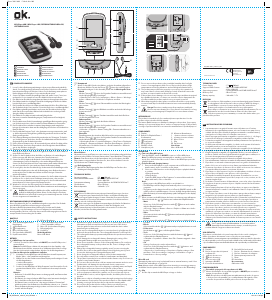


Λάβετε μέρος στη συζήτηση σχετικά με αυτό το προϊόν
Εδώ μπορείτε να μοιραστείτε τη γνώμη σας για το OK OAP 300-4 Mp3 player. Εάν έχετε κάποια ερώτηση, διαβάστε πρώτα προσεκτικά το εγχειρίδιο. Το να ζητήσετε ένα εγχειρίδιο μπορεί να γίνει χρησιμοποιώντας τη φόρμα επικοινωνίας μας.
απάντηση | Αυτό ήταν χρήσιμο (19) (Μεταφράστηκε από την Google)
απάντηση | Αυτό ήταν χρήσιμο (8) (Μεταφράστηκε από την Google)
απάντηση | Αυτό ήταν χρήσιμο (2) (Μεταφράστηκε από την Google)
απάντηση | Αυτό ήταν χρήσιμο (0) (Μεταφράστηκε από την Google)
απάντηση | Αυτό ήταν χρήσιμο (0) (Μεταφράστηκε από την Google)
απάντηση | Αυτό ήταν χρήσιμο (0) (Μεταφράστηκε από την Google)
απάντηση | Αυτό ήταν χρήσιμο (0) (Μεταφράστηκε από την Google)