Εγχειρίδιο Makita BMR105 Ραδιόφωνο
Χρειάζεστε ένα εγχειρίδιο για το Makita BMR105 Ραδιόφωνο σας; Παρακάτω μπορείτε να δείτε και να κατεβάσετε το εγχειρίδιο PDF δωρεάν στα Αγγλικά. Αυτό το προϊόν έχει αυτήν τη στιγμή 2 συχνές ερωτήσεις, 0 σχόλια και 0 ψήφους. Εάν αυτό δεν είναι το εγχειρίδιο που θέλετε, επικοινωνήστε μαζί μας.
Είναι ελαττωματικό το προϊόν σας και το εγχειρίδιο δεν προσφέρει λύση; Πηγαίνετε σε ένα Repair Café για δωρεάν υπηρεσίες επισκευής.
Εγχειρίδιο
Loading…

Loading…
Βαθμολογία
Πείτε μας τη γνώμη σας για το Makita BMR105 Ραδιόφωνο βαθμολογώντας ένα προϊόν. Θέλετε να μοιραστείτε τις εμπειρίες σας με αυτό το προϊόν ή να θέσετε μια ερώτηση; Αφήστε ένα σχόλιο στο κάτω μέρος της σελίδας.Περισσότερα για αυτό το εγχειρίδιο
Κατανοούμε ότι είναι ωραίο να έχετε ένα χάρτινο εγχειρίδιο για το Makita BMR105 Ραδιόφωνο σας. Μπορείτε πάντα να κατεβάσετε το εγχειρίδιο από τον ιστότοπό μας και να το εκτυπώσετε μόνοι σας. Εάν θέλετε να έχετε ένα πρωτότυπο εγχειρίδιο, σας συνιστούμε να επικοινωνήσετε με το Makita. Μπορεί να είναι σε θέση να παρέχουν ένα πρωτότυπο εγχειρίδιο. Αναζητάτε το εγχειρίδιο του Makita BMR105 Ραδιόφωνο σας σε διαφορετική γλώσσα; Επιλέξτε τη γλώσσα που προτιμάτε στην αρχική μας σελίδα και αναζητήστε τον αριθμό μοντέλου για να δείτε αν τον έχουμε διαθέσιμο.
Προδιαγραφές
| Μάρκα | Makita |
| Μοντέλο | BMR105 |
| Κατηγορία | Ραδιόφωνα |
| Τύπος αρχείου | |
| Μέγεθος αρχείου | 1.98 MB |
Όλα τα εγχειρίδια για Makita Ραδιόφωνα
Περισσότερα εγχειρίδια του Ραδιόφωνα
Συχνές ερωτήσεις σχετικά με Makita BMR105 Ραδιόφωνο
Η ομάδα υποστήριξής μας αναζητά χρήσιμες πληροφορίες προϊόντος και απαντήσεις σε συχνές ερωτήσεις. Εάν εντοπίσετε ανακρίβεια στις συνήθεις ερωτήσεις μας, ενημερώστε μας χρησιμοποιώντας τη φόρμα επικοινωνίας.
Τι είναι το DAB +; Επαληθεύτηκε
Το DAB + είναι ο διάδοχος του σήματος FM και σημαίνει Digital Audio Broadcasting. Είναι ένα ψηφιακό σήμα που επιτρέπει περισσότερα κανάλια εντός του ίδιου εύρους ζώνης και επιτρέπει ευκολότερη εναλλαγή μεταξύ καναλιών.
Αυτό ήταν χρήσιμο (251) Διαβάστε περισσότεραΠοια είναι η διαφορά μεταξύ FM και AM; Επαληθεύτηκε
Τα FM και AM είναι και οι δύο μορφές διαμόρφωσης που χρησιμοποιούνται για τη μετάδοση ενός σήματος. Το FM σημαίνει διαμόρφωση συχνότητας και το AM σημαίνει διαμόρφωση πλάτους. Το AM είναι η παλαιότερη μορφή διαμόρφωσης. Η μεγαλύτερη διαφορά είναι ότι το σήμα FM είναι πολύ ισχυρότερο από το σήμα AM.
Αυτό ήταν χρήσιμο (192) Διαβάστε περισσότερα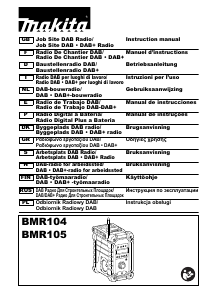

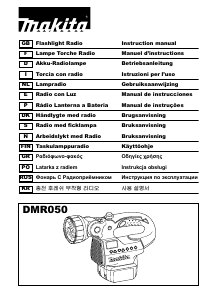
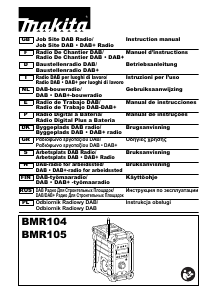
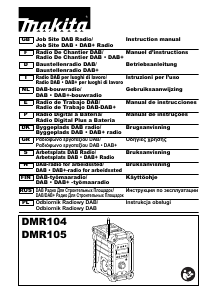
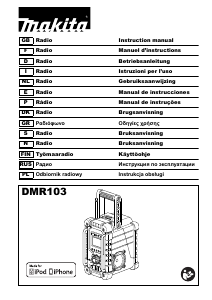
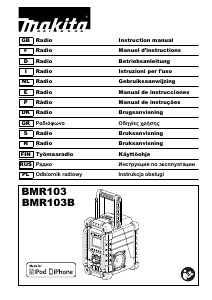
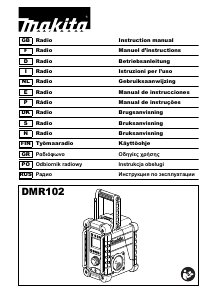
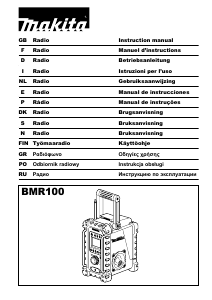
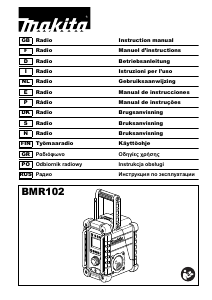
Λάβετε μέρος στη συζήτηση σχετικά με αυτό το προϊόν
Εδώ μπορείτε να μοιραστείτε τη γνώμη σας για το Makita BMR105 Ραδιόφωνο. Εάν έχετε κάποια ερώτηση, διαβάστε πρώτα προσεκτικά το εγχειρίδιο. Το να ζητήσετε ένα εγχειρίδιο μπορεί να γίνει χρησιμοποιώντας τη φόρμα επικοινωνίας μας.