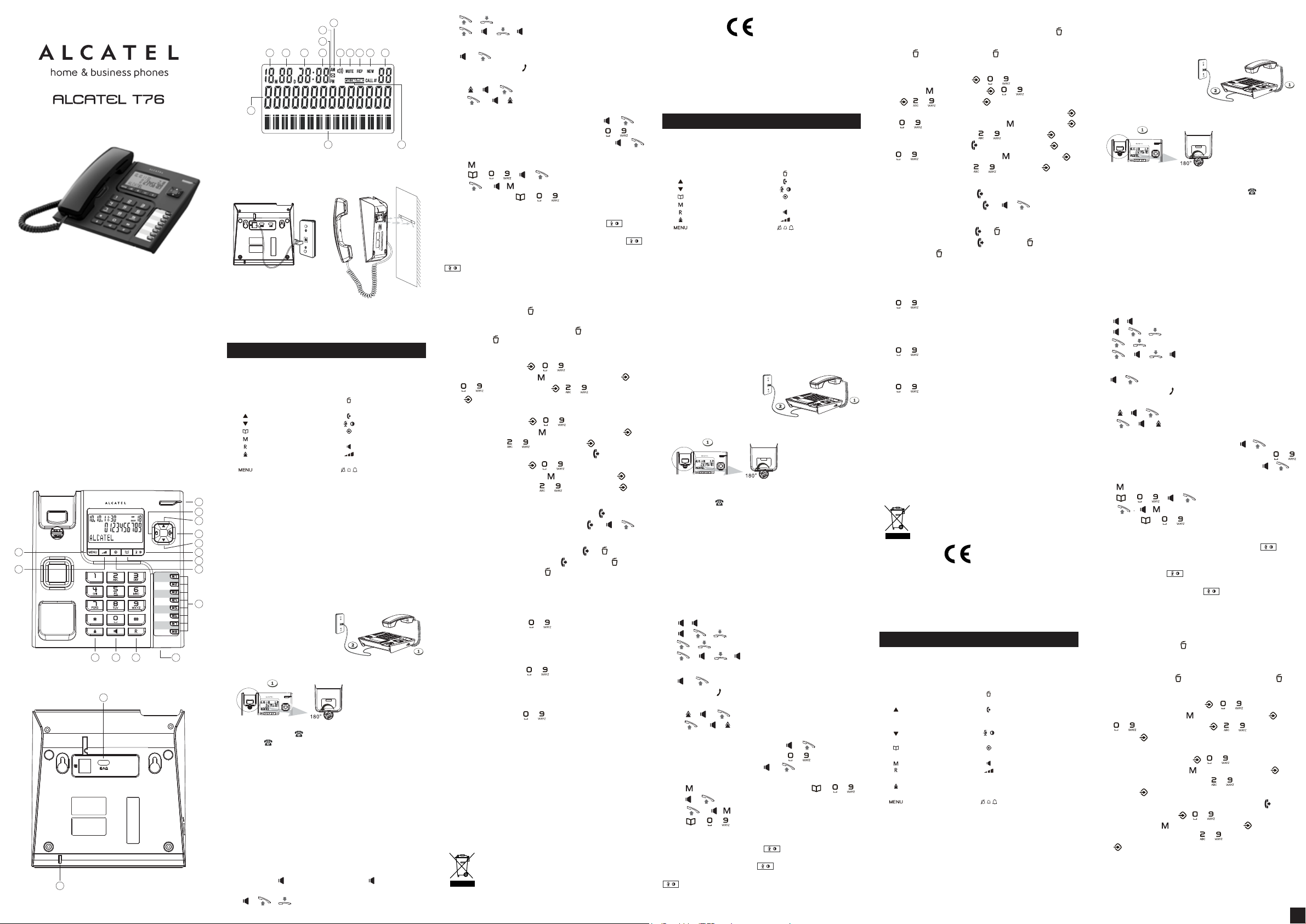
REVISAR Y MARCAR UN NÚMERO DESDE EL REGISTRO DE
LLAMADAS SALIENTES:
- Revisar un número del registro de llamadas salientes: ... .
- Marcar un número desde el registro de llamadas salientes: ... /
o .
BORRAR UN NÚMERO DEL REGISTRO DE LLAMADAS
SALIENTES:
- Borrar un número del registro de llamadas salientes: ... / .
- Borrar todos los números del registro de llamadas salientes: ...
/ mantenga presionado para seleccionar BORRAR TODO? / .
CONFIGURACIÓN GENERAL
CONFIGURAR LA FECHA Y LA HORA:
- Pulsación en la tecla MENU / o para seleccionar FECHA y
HORA / MENU / / o para ingresar el Mes, Día, Hora y
Minutos / MENU / R .
CONFIGURAR EL CÓDIGO DE ÁREA LOCAL:
- Pulsación en la tecla MENU / o para seleccionar COD. AREA
LOCAL / MENU / para ingresar su código de área / MENU
/ R .
CONFIGURAR EL CÓDIGO DE LARGA DISTANCIA:
- Pulsación en la tecla MENU / o para seleccionar COD LARGA
DIST / MENU / para ingresar su código de larga distancia
/ MENU / R .
CONFIGURAR LA MARCACIÓN POR TONO O PULSOS:
- Pulsación en la tecla MENU / o para seleccionar FREQ VOC /
MENU / o para seleccionar Tono o Pulsos / MENU / R .
SEGURIDAD
No use el teléfono para avisar de una fuga de gas si se encuentra en las
cercanías de dicha fuga. No intente abrir el dispositivo para evitar el
riesgo de una descargar eléctrica. El teléfono debe mantenerse alejado
de todas fuentes de excesivo calor (radiadores, luz solar, etc…) y
protegido contra las vibraciones y el polvo.
MEDIO AMBIENTE
Este símbolo indica que el aparato eléctrico fuera de uso se
debe desechar de forma independiente y nunca junto a los
residuos domésticos.
¡ Ayúdenos a conservar el medio ambiente en el que
vivimos!
DECLARACION DE CONFORMIDAD
Este logo indica el cumplimiento con los requisitos esenciales y otras
disposiciones de las directivas aplicables. Pueden consultar la declaración
de conformidad en nuestra página web: www.alcatel-home.com
El logotipo y el nombre de ALCATEL son marcas registradas de
ALCATEL-LUCENT utilizadas bajo licencia por ATLINKS.
ASEGÚRESE DE LEER ESTA GUÍA DEL
USUARIO ANTES DE UTILIZAR SU TELÉFONO
TECLAS DE LA BASE DEL TELÉFONO:
SÍMBOLOS E ICONOS MOSTRADOS EN LA PANTALLA:
* Sujeto a la disponibilidad y contratación del servicio del proveedor de
telefonía fija.
INSTALACIÓN Y CONFIGURACIÓN
Puede colocar su teléfono sobre una superficie nivelada, tal como un
escritorio o una mesa o puede colocarlo en la pared.
INSTALACIÓN EN SOBREMESA
1. Conecte el auricular.
2. Conecte a la línea telefónica
INSTALACIÓN EN PARED
1. Rote la traba para la instalación en pared según se muestra en la
ilustración:
2. Coloque la unidad base en la pared y luego enchufe un extremo del
cable de línea en la caja de conexión y el otro extremo en la toma
modular de línea telefónica que tiene el símbolo “ ”. (Fig.4)
3. Ajuste el teléfono a la pared según se muestra en la imagen.(Fig.5)
CAMBIAR EL IDIOMA Y TIEMPO DE CORTE CALIBRADO
(FLASH) :
- Pulsación en la tecla MENU / o SELEC IDIOMA / MENU /
o para seleccionar el idioma deseado / MENU / R
- Pulsación en la tecla MENU / o seleccione FLASH / MENU /
o para seleccionar el tiempo de corte calibrado (FLASH): TECLA
R 100ms / TECLA R 300ms / TECLA R 600ms or TECLA R
1000ms / MENU / R
LAS OPERACIONES DEL TELÉFONO
Recibir y finalizar una llamada
- /
- / /
- /
- / / /
Realizar una llamada
- o antes o después de marcar el número de teléfono o,
marque el número /
- Desde la lista de rellamadas :
1. / o
2. o /
- Desde el registro de llamada*:
1. o para seleccionar el número deseado / o
2. o para seleccionar el número del registro deseado /
agregar un número antes del número seleccionado / o
- Desde las teclas de memorias directas :
1. para seleccionar la ubicación de la memoria M1~M8 o
/ o
2. o / para seleccionar la ubicación de la memoria de
M1~M8 o
CONTRASTE/SILENCIAR (MUTE) EL MICRÓFONO:
Con el teléfono descolgado, el usuario podrá pulsar la tecla para
acceder al modo de privacidad (desactivación del micrófono). Cuando
este modo esté activado, se mostrará la correspondiente indicación en
la pantalla. Pulse la tecla para desactivar la función de
desactivación del micrófono y seguir conversando normalmente. Con el
teléfono colgado, podrá pulsar la tecla para configurar el nivel de
contraste de la pantalla LCD (entre 1 y 5, el nivel 3 es el seleccionado
por defecto).
BORRAR UN NÚMERO DEL IDENTIFICADOR DE LLAMADAS:
- Borrar un número del Identificador de llamadas: o para
seleccionar un número /
- Borrar todos los números del Identificador de llamadas: o
para seleccionar un número del Identificador de llamadas /
mantenga presionado para confirmar BORRAR TODO? /
GUARDAR UN NÚMERO DE TELÉFONO:
- Guardar un número de teléfono: / seleccionar la
ubicación en la memoria o para seleccionar M1~M8 / /
para marcar el número / / para ingresar el
nombre / / R .
- Guardar un número del registro de llamadas entrantes: o
para seleccionar el número / / para seleccionar la
ubicación en la memoria, o para seleccionar M1~M8 / para
confirmar el número seleccionado / para ingresar el
nombre / / R.
- Guardar un número del registro de llamadas salientes: ... para
seleccionar el número / / para seleccionar la ubicación
en la memoria, o para seleccionar M1~M8 / para confirmar
que desea guardar el número / para ingresar el nombre /
/ R.
17. Mes
19. Hora
21. Tarde
23. Mañana
25. Auricular silenciado
27. New CID*
29. Llamada en espera*
31. Número de teléfono*
18. Día
20. Minutos
22. Correo de voz
24. Altavoz
26. Repetir
28. Nuevo registro del ID de llamadas*
30. Nombre para mostrar*
...
...
+ ...
+ ...
...
...
...
...
...
...
ESPAÑOL
02. Tecla de eliminación
04. Tecla OUT (selección de
últimos números
marcados)
06. Tecla de contraste /
desactivación del micrófono
08. Tecla de programación
10. Micrófono
12. Tecla de selección del altavoz
14. Interruptor de volumen
del altavoz
16. Interruptor de control del
volumen del tono de llamada
01. Indicación de recepción
de llamada
03. Tecla de desplazamiento
ascendente
05. Tecla de desplazamiento
descendente
07. Tecla de la agenda
telefónica
09. Tecla de memorización
11. Tecla de función Flash
(llamadas en espera)
13. Tecla de remarcación
15. Tecla de selección de
menú
Esta traba está diseñada
para mantener el auricular
en su lugar cuando el
teléfono se encuentra en
posición vertical en una
pared.
PLEASE READ THIS USER’S GUIDE BEFORE
USING YOUR PHONE
BASE STATION KEYS:
DISPLAY ICONS:
* Subject to subscription and availability of the service from the fixed
line operator.
INSTALLATION AND SETUP
Your phone should be placed on a level surface, such as a desk or table
top, or you can mount it on a wall.
DESKTOP INSTALLATION
1. Connecting the handset.
2. Connecting the telephone line.
WALL MOUNT INSTALLATION
1. Rotate the wall mounting knob as shown in the following layout:
2. Install the base unit to the wall and then plug one end of line cord
into junction box and the other end into modular telephone line
jack marked “ ”. (Fig. 4)
3. Fix the telephone on the wall. (Fig. 5)
SET LANGUAGE AND FLASHTIME TO OPERATE CORRECTLY
ON YOUR NETWORK:
- Press on MENU key / or SELECT LANGUAGE / MENU / or
to select language desire / MENU / R
- Press on MENU key / or SET FLASH TIME / MENU / or
to select flash time FLASH 100ms / FLASH 300ms / FLASH
600ms or FLASH 1000ms / MENU / R
USING THE PHONE
RECEIVE AND END A CALL
- /
- / /
- /
- / / /
MAKE A CALL
- or either before or after dialing your number or,
- dial number /
- From redial list:
1. / or
2. or /
- From call log list*:
1. or to select the caller number / or
2. or to select the caller number / to add number
prior to the select number / or
- From direct memories:
1. to select memory location from M1~M8 or
or
2. or / to select memory location from M1~M8 or
MUTE THE MICROPHONE:
In off-hook state, user can press the button to access mute
function. When CONTRAST/MUTE is on, the CONTRAST/MUTE indicator
will show on the screen. Press the button to exit mute function
and resume normal conversation. In on-hook state, user can press the
button to select the LCD Contrast (1 ~ 5 choice, default is 3).
DELETE CALLER ID NUMBER:
- Delete a Caller ID number: or to select the number /
- Delete all Caller ID numbers: or to select the number / long
press to confirm DELETE ALL? /
STORE NUMBER:
- Store a telephone number: / to select memory
location or to select M1~M8 / / to input number
/ / to input name / / R .
- Store an incoming call number: or to select the number /
/ to select memory location, or to select M1~M8 /
to confirm number selecting / to input name / / R.
- Store an outgoing number: ... to select the number / /
to select memory location, or to select M1~M8 /
to confirm number storing / to input name / / R.
REVIEW AND DIAL BACK AN OUTGOING NUMBER:
- Review an outgoing number: ... .
- Dial back an outgoing number: ... / or .
DELETE AN OUTGOING NUMBER:
- Delete an outgoing number: ... / .
- Delete all outgoing numbers: ... / long press to select
DELETE ALL? / .
GENERAL SETTINGS
SETTING DATE AND TIME:
- Press on MENU key / or select DATE/TIME / MENU /
/ or to enter Year, Month, Day, Hour and Minute /
MENU / R .
SETTING LOCAL AREA CODE:
- Press on MENU key / or select LOCAL AREA CODE / MENU /
to enter a local area code / MENU / R .
SETTING LONG DISTANCE COUNTRY CODE:
- Press on MENU key / or select LONG DIST CODE / MENU /
to enter a long distance country code / MENU / R .
SETTING TONE OR PULSE:
- Press on MENU key / or SET TONE/PULSE / MENU / or
to select TONE DIAL or PULSE DIAL / MENU / R .
SAFETY
Do not use your telephone to notify a gas leak or other potential
explosion hazard. Do not open your device to avoid risk of electrical
shock. Your telephone must be located in a dry place away from hot,
humid and direct sunlight condition.
ENVIRONMENT
This symbol means that your inoperative electronic
appliance must be collected separately and not mixed with
the household waste.
Help us to protect the environment in which we live!
CONFORMITY
The logo printed on the products indicates the conformity with all essential
requirements and all applicable directives. You can download the
Declaration of Conformity from our website www.alcatel-home.com
Alcatel Logo and Alcatel name are trademarks of Alcatel-Lucent and used
under license by Atlinks.
02. Delete button
04. Out button
06. Mute/Contrast button
08. Programme button
10. Microphone
12. Speaker button
14. Speaker volume switch
16. Ringer volume switch
ENGLISH
01. Ring indicator
03. Up button
05. Down button
07. Phonebook button
09. Memory button
11. Flash button
13. Redial button
15. Menu button
17. Month
19. Hour
21. Afternoon
23. Morning
25. Mute
27. New CID*
29. Call waiting*
31. Phone number display*
18. Day
20. Minute
22. Voice mail
24. Speakerphone
26. Repeat
28. Call-log number*
30. Name display*
...
...
...
...
...
+ ...
+ ...
...
...
...
...
...
...
The knob is designed to
keep this unit in place
when the telephone is
vertical on the wall.
VEUILLEZ LIRE CE MODE D’EMPLOI AVANT
D’UTILISER VOTRE TÉLÉPHONE
TOUCHES DE LA BASE :
LES ICONES DE L'ECRAN (Fig. 3):
* Sous réserve d’abonnement au service auprès de l'opérateur de
téléphonie fixe.
INSTALLATION ET CONFIGURATION
Votre téléphone peut-être placé sur une surface plane, ou être fixé à un
mur.
INSTALLATION DU TELEPHONE
1. Brancher le combiné.
2. Brancher la ligne téléphonique.
INSTALLATION MURALE
1. Faites pivoter le bouton du support mural comme indiqué sur le
schéma suivant :
2. Branchez une extrémité du cordon de ligne dans le connecteur
situé sous la base " ". (Fig 4), puis l'autre extrémité à la prise
murale “ ”.
3. Fixez le téléphone sur le mur comme indiqué sur le schéma
suivant. (Fig. 5)
CHANGER LA LANGUE ET LE TEMPS DE FLASHING (si
nécessaire):
- Appuyez sur le bouton MENU / ou CHOISIR LANGUE /
MENU / ou pour sélectionner la langue désirée / MENU / R
- Appuyez sur le bouton MENU / ou PROG.FLASH / MENU /
ou pour sélectionner le temps de flashing100 / 300 / 600 ou
1000 / MENU / R
Le temps de flashing par défaut pour la France est de 300ms.
UTILISATION DE VOTRE TÉLÉPHONE
RECEVOIR ET METTRE FIN À UN APPEL
- Appuyer sur pour émettre un appel, et sur pour mettre fin à
votre appel. OU
- / /
- /
- / / /
ÉMETTRE UN APPEL
- ou avant ou après la composition du numéro, ou
- Composer le numéro /
- Depuis la liste Bis:
1. / ou
2. ou /
- Depuis le journal des appels*:
1. ou sélectionner le correspondant à appeler / ou
2. ou sélectionner le correspondant à appeler /
pour insérer un préfixe avant le numéro sélectionné / ou
- Depuis les mémoires directes:
1. pour sélectionner une des touches d'accès direct M1~M8 ou
/ ou
2. ou / pour sélectionner une des touches d'accès
direct M1~M8 ou
CONTRASTE/MODE SECRET:
En mode décroché, l’utilisateur peut appuyer sur la touche “ ”
pour accéder à la fonction secret. Lorsque CONTRASTE/MODE SECRET
est activé, un voyant sera affiché à l’écran. Appuyez sur la touche pour
pour quitter la fonction secret et repasser en mode de conversation
normal. En mode raccroché, l’utilisateur peut appuyer sur la touche
pour sélectionner le contraste de l’écran LCD (option 1 à 5 réglée
sur 3 par défaut).
EFFACER UN NUMÉRO DU JOURNAL DES APPELS:
- Effacer un numéro dans le journal des appels: ou pour
sélectionner le numéro /
- Effacer tous les numéros dans le journal des appels: ou
sélectionner un des numéros / appui long pour confirmer TOUT
EFFACER? /
ENREGISTRER UN NUMÉRO:
- Enregistrer un numéro: / pour sélectionner
l'emplacement mémoire, ou pour sélectionner M1~M8 / /
pour saisir le numéro / / pour saisir le nom
/ / R .
- Enregistrer un numéro du journal des appels: ou pour
sélectionner le numéro / / pour sélectionner
l'emplacement mémoire, ou pour sélectionner M1~M8 /
pour confirmer / pour saisir le nom / / R.
- Enregistrer un des derniers numéros composés: ... pour
sélectionner le numéro / / pour choisir l'emplacement
mémoire dans le répertoire, ou pour choisir M1~M8 / pour
confirmer l'enregistrement / pour saisir le nom / / R.
RAPPELER UN CORRESPONDANT:
- Parcourir la liste des derniers numéros composes: ... .
- Rappeler un des derniers numéros composés: ... / or .
EFFACER UN NUMÉRO COMPOSÉ:
- Effacer un des derniers numéros composés: ... / .
- Effacer tous les numéros composés: ... / appui long pour
sélectionner TOUT EFFACER? / .
AUTRES RÉGLAGES
RÉGLER LA DATE ET L'HEURE:
- Appuyez sur le bouton MENU / ou pour sélectionner
DATE/HEURE / MENU / / ou pour saisir Mois, Jour,
Heure et Minute / MENU / R .
PROGRAMMER LE CODE LOCAL (PRÉFIXE):
- Appuyez sur le bouton MENU / ou pour sélectionner CODE
ZONE LOCAL / MENU / pour saisir le code / MENU / R .
PROGRAMMER LE CODE LONGUE DISTANCE (INDICATIFS
PAYS):
- Appuyez sur le bouton MENU / ou et sélectionner CODE
LONG DIST / MENU / pour saisir le code / MENU / R .
RÉGLER LE MODE DE NUMÉROTATION: FRÉQUENCES
VOCALES/DÉCIMALES:
- Appuyez sur le bouton MENU / ou pour sélectionner FREQ
VOC / DEC / MENU / ou Pour choisir Fréquences vocales ou
décimales / MENU / R .
SECURITE
Votre poste téléphonique doit être installé dans un endroit sec, à l'abri de
la chaleur, de l'humidité et des rayons directs du soleil. Pour éviter les
interférences radio, éloignez le poste téléphonique d'au-moins 1 mètre de
tout appareil électrique et autre téléphone.
ENVIRONNEMENT
Ce symbole signifie que votre appareil électronique hors
d'usage doit être collecté séparément et non jeté avec les
déchets ménagers. Dans ce but, l'Union Européenne a
institué un système de collecte et de recyclage spécifique
dont les fabricants ont la responsabilité.
Aidez-nous à préserver l'environnement dans lequel nous vivons !
FRANÇAIS
17. Mois
19. Heure
21. Après midi ( P.M.)
23. Matin (A.M)
25. Secret
27. Nouvel appel reçu*
29. Signal appel en attente*
31. Affichage du numéro de téléphone*
18. Jour
20. Minute
22. Message vocal
24. Mains libres activé
26. Répéter
28. Accès au journal des appels*
30. Affichage du nom*
...
...
...
...
...
+ ...
+ ...
...
...
...
...
...
...
CONFORMITE
Le logo imprimé sur l'appareil atteste que ce dernier est conforme aux
exigences essentielles et à toutes les directives pertinentes. Vous pouvez
consulter cette déclaration de conformité sur notre site Web:
www.alcatel-home.com
Le logo et le nom Alcatel sont des marques enregistrées d'Alcatel-Lucent
et sont utilisées sous licence par Atlinks.
01. Voyant indiquant
une sonnerie
03. Touche Haut
05. Touche Bas
07. Touche Répertoire
09. Touche Mémoire
11. Temps de flashing
13. Touche BIS
15. Touche Menu
02. Touche Supprimer
04. Touche Sortie
06. Touche Secret/Contraste
08. Touche Programme
10. Micro
12. Touche Mains-libres
14. Bouton du volume
du haut-parleur
16. Bouton du volume de la
sonnerie
Le bouton permet de
garder le combiné en
place lorsque le
téléphone est en position
murale.
16
10
Fig 1.
Fig 2.
www.alcatel-home.com
Fig 3
Fig 4 Fig 5
31
30
17 18 19 20 24 25
23
21
22
26 27 28
29
1
2
3
4
5
6
10
11
1213
14
15
7
8
9
1
GUIDE UTILISATEUR
USER GUIDE
GUÍA DEL USUARIO
MANUAL DO UTILIZADOR
INSTRUKCJA OBSŁUGI
ΟΔΗΓΟΣ ΧΡΗΣΗΣ
РЪКОВОДСТВО ЗА УПОТРЕБА
MANUAL DE UTILIZARE
NÁVOD K OBSLUZE
HASZNÁLATI ÚTMUTATÓ
KORISNIČKO UPUTSTVO
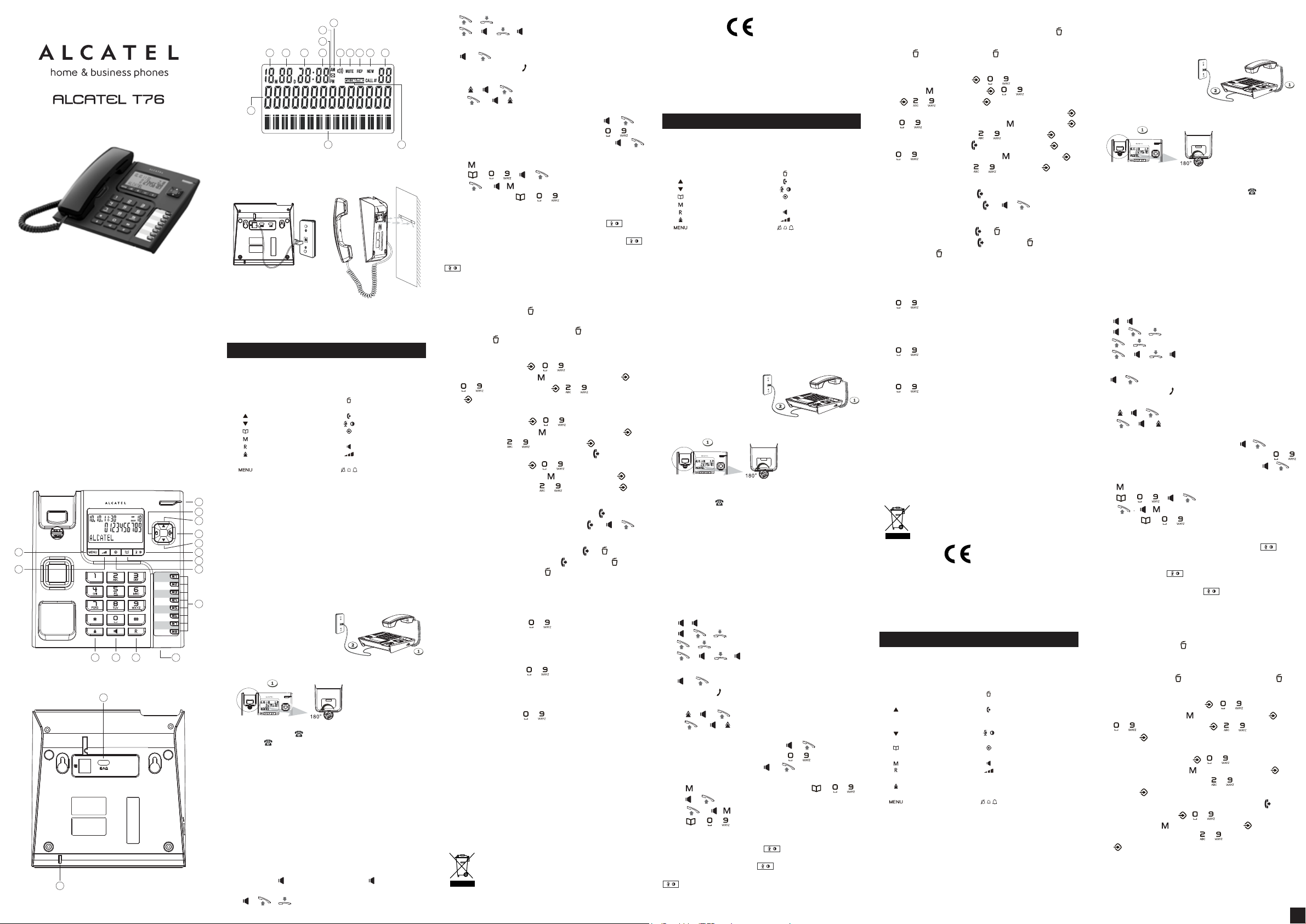
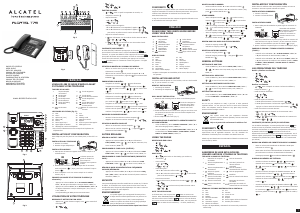


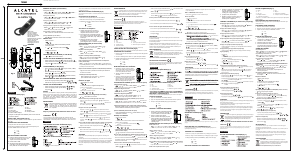
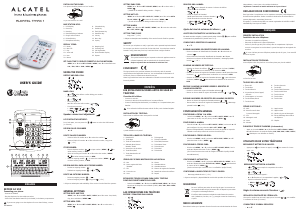
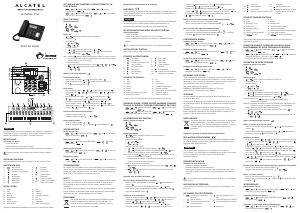
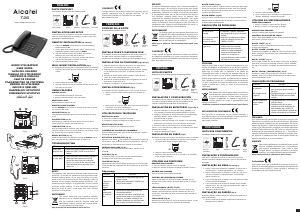
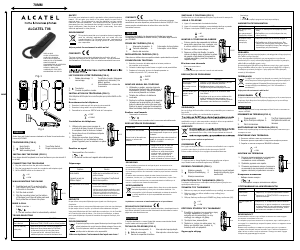
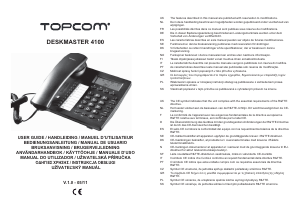
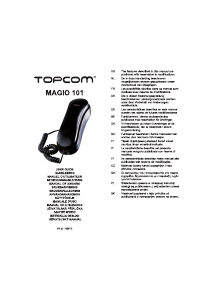

Λάβετε μέρος στη συζήτηση σχετικά με αυτό το προϊόν
Εδώ μπορείτε να μοιραστείτε τη γνώμη σας για το Alcatel T76 Τηλέφωνο. Εάν έχετε κάποια ερώτηση, διαβάστε πρώτα προσεκτικά το εγχειρίδιο. Το να ζητήσετε ένα εγχειρίδιο μπορεί να γίνει χρησιμοποιώντας τη φόρμα επικοινωνίας μας.
απάντηση | Αυτό ήταν χρήσιμο (44) Διαβάστε περισσότερα (Μεταφράστηκε από την Google)
Αυτό ήταν χρήσιμο (15) (Μεταφράστηκε από την Google)
Αυτό ήταν χρήσιμο (1) (Μεταφράστηκε από την Google)
απάντηση | Αυτό ήταν χρήσιμο (10) (Μεταφράστηκε από την Google)
απάντηση | Αυτό ήταν χρήσιμο (8) (Μεταφράστηκε από την Google)
απάντηση | Αυτό ήταν χρήσιμο (8) (Μεταφράστηκε από την Google)
απάντηση | Αυτό ήταν χρήσιμο (5) (Μεταφράστηκε από την Google)
Loading…
απάντηση | Αυτό ήταν χρήσιμο (1) (Μεταφράστηκε από την Google)
απάντηση | Αυτό ήταν χρήσιμο (0) (Μεταφράστηκε από την Google)
απάντηση | Αυτό ήταν χρήσιμο (0) (Μεταφράστηκε από την Google)
απάντηση | Αυτό ήταν χρήσιμο (0) (Μεταφράστηκε από την Google)
απάντηση | Αυτό ήταν χρήσιμο (0) (Μεταφράστηκε από την Google)